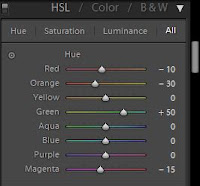Do we need expensive lenses and camera for good photographs
Is it true that you need expensive lenses and high-end camera to take good photographs? Hmm.
I am sharing some photograph below, these photographs were taken 4 years back when started photography with my first entry level camera Nikon D5100 and 18–55mm lens.
Ans-1- Yes, if you are doing some high-end commercial project then you definitely need one to deliver the desired quality.
Ans-2: No, if you are planning on taking just good quality photographs on your vacation, go with any canon or Nikon entry level DSLR. But not point and shoot.
You need to understand that why any expensive lens or camera are so expensive? It’s expensive because it enables you to work on details and when you are working professionally on some project, detail is the first priority. Every lens is made for some specific task to perform, that’s why we photographers keep 2 or 3 lenses handy always while doing any project. but in case you just need to capture your vacation where you’d take some portraits of your girlfriend (I assumed you are going with your girlfriend), some beautiful landscape or sometime if you feel very creative, you’d want to take some nightscapes and long exposure photographs. Believe me, for all of these you don’t need any high-end camera or expensive lens, any entry level camera with kit lens would also work for you.
Why buying the expensive camera and gears shouldn't bother you? I have discussed this in detail in my e-book that can be downloaded from my website, www.orenzweb.com